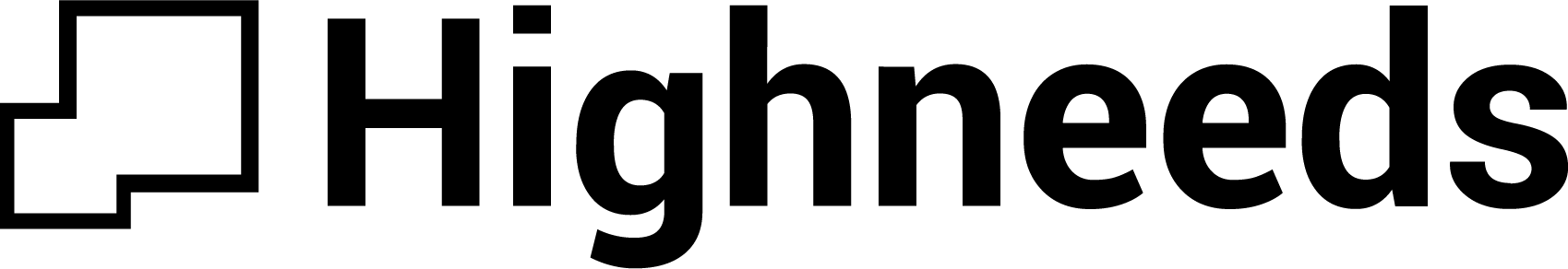mysql コマンド一覧
- 公開日:
- 更新日:
- 文字数:665文字
$ mysql -u usr -p
usrは.envで自分の設定したユーザー名を入れてください。
コマンド直後
Enter password:
とパスワードを入力してくださいと聞かれるので
.envのDB_PASSWORDを入力しましょう。
$ mysql -u root
mysqlにroot権限でログインする方法です。
テーブルの中身を確認
$ use DB_DATABASE
DB_DATABASEは.envのDB_DATABASEを入力してください。
Reading table information for completion of table and column names
You can turn off this feature to get a quicker startup with -A
Database changed
と表示されたらうまく完了しました。
$ show tables;
+------------------------+
| Tables_in_test |
+------------------------+
| migrations |
| test |
| tweets |
+------------------------+
3 rows in set (0.00 sec)
$ drop database DATA_NAME;
データーベース の削除